SPRING :: NOTE
파일 복구프로그램입니다. 웬만한 무설치 프로그램보다 훨~ 씬 좋습니다. 물론 상용화(유료) 프로그램보다는 질이 떨어지긴하지만 무료로 이정도 퀄리티면 대단한겁니다.
/* Description : The following class converts XML data into JSON format Author: Dnyanesh Pawar, Copyright: Dnyanesh Pawar (http://www.techrecite.com) Link: http://www.techrecite.com See the GNU General Public License for more details: http://www.creativecommons.org/ */ class XmlToJsonConverter { public function ParseXML ($url) { $fileContents= file_get_contents($url); // Remove tabs, newline, wh..
완전 짱짱맨 사이트 별도의 설치도 필요없고, 왼쪽 샘플 대로 소스 코딩하면 됨...(이게 코딩이라 말해야되나...) 아무튼 대학원 다닐때 논문 작업하면서 시퀀스 다이어그램 엄청 그려댔는데, 이 프로그램이 다그려줬음... https://www.websequencediagrams.com/
체크박스의 이미지 변경 ( selector 이용) xml 파일을 새로 만들어준다. ( 본 포스팅에서는 checkbox.xml로 xml파일을 만들어줌 ) 생성해준 xml파일은 drawable 폴더에다 해주었다. 그리고 체크박스를 사용할 xml / layout에 CheckBox 생성 이부분이 중요하다. 만들어준 셀렉터 파일명을 적어준다. android:drawableLeft="@drawable/checkbox"
 [ANDROID] Custom ListView (커스텀 리스트뷰) Footer를 이용한 더보기 구현
[ANDROID] Custom ListView (커스텀 리스트뷰) Footer를 이용한 더보기 구현
리스트뷰의 더보기 기능 구현입니다. 추가적으로 커스텀으로 만들었습니다. 소스를 어디서 훔쳐온건지는...기억이 안나... 링크를 못달아둡니다.ㅠ 혹시라도 자료에 문제가 있거나, 삭제를 요청 혹은 출처를 아시는 분은 댓글을 달아주시기 바랍니다. 커스텀 리스트뷰 + footer를 이용한 더보기 구현 (샘플소스 다운로드 및 스크린샷은 소스 하단부에 있습니다.) MainActivity.java package com.example.morelistview; import java.util.ArrayList; import android.app.Activity; import android.app.AlertDialog; import android.content.Context; import android.content.Dia..
#define _CRT_SECURE_NO_DEPRECATE #include "stdio.h" #include "windows.h" #include "stdafx.h" typedef struct SumInfo { int a, b, s; }SUMINFO, *PSUMINFO; void Sum(void* p); void main() { char temp[1024]; printf("sum\n"); DWORD dwThreadld; SUMINFO si = { 1, 100, 0 }; HANDLE h = CreateThread(NULL, 0, (LPTHREAD_START_ROUTINE)Sum, &si, NULL, &dwThreadld); CloseHandle(h); scanf_s(temp); } void Sum(void..
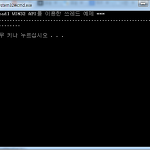 [C] WIN32 Thread / 1부터 100까지 더하는동안 점찍기
[C] WIN32 Thread / 1부터 100까지 더하는동안 점찍기
#define _CRT_SECURE_NO_DEPRECATE #include "windows.h" typedef struct SumInfo { int a, b, s; }SUMINFO, *PSUMINFO; DWORD WINAPI Sum(void* p); HANDLE g_hConsoleOut; void writeString(LPCTSTR lpszFormat, ...) { char str[1024] = { 0 }; va_list argList; DWORD dwNumberOfBytesWritten; va_start(argList, lpszFormat); wvsprintf(str, lpszFormat, argList); va_end(argList); WriteFile(g_hConsoleOut, str, lstrle..
 [C] runtime library Thread / 1부터 100까지 합 구하기
[C] runtime library Thread / 1부터 100까지 합 구하기
#include #include #include #include typedef struct SumInfo { int a, b, s; }SUMINFO, *PSUMINFO; unsigned _stdcall Sum(void* p); void WriteString(const char* lpszFormat, ...) { char str[1024] = { 0 }; va_list argList; va_start(argList, lpszFormat); vprintf(lpszFormat, argList); // 런타임 함수 va_end(argList); } void main() { char temp[1024]; unsigned dwThreadId; printf("*** 예제 C Runtime Library를 이용한 스레..
